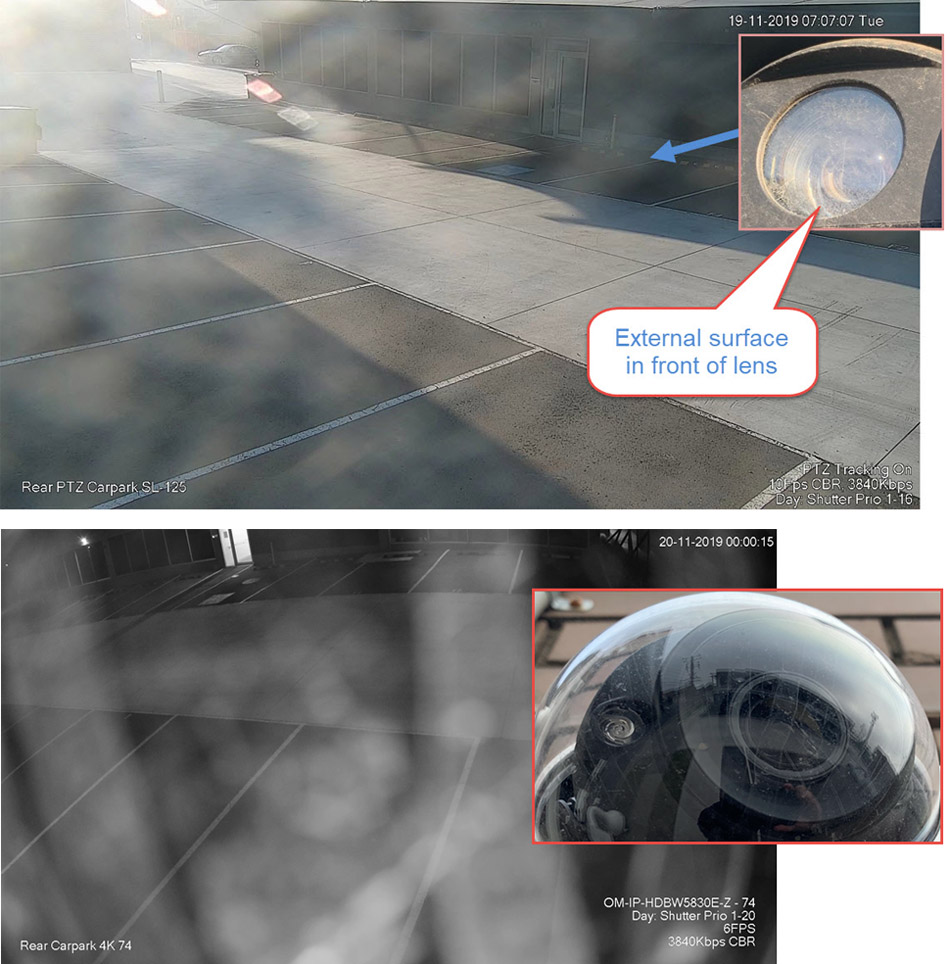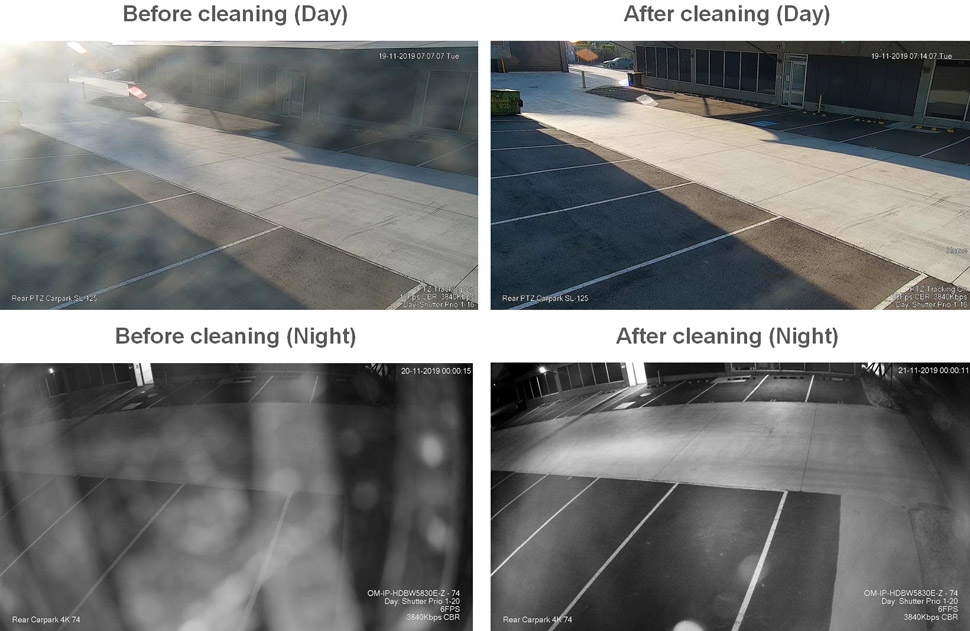To ensure your CCTV system is working, and at its best when you need it, there are a few maintenance tasks that you should perform on a regular basis.
Daily check
Check the overlayed time, is the correct time and the clock on the screen is advancing. (not frozen)
Weekly check
As above, plus perform playback from at least 1 period of the previous week.
Monthly check
As above, plus perform a USB back-up and check all devices are time synchronized.
Daylight Saving Change
If your region has 'Daylight Saving', check the time is still correct when DST has started and ended.
When a Power failure has occurred
After power has been restored, wait about 8 minutes, then check that all cameras have come back up
If your cameras have not come back on, a common cause is UPS has shut down the system due to battery exhaustion.
Cyber Security Check
On at least an annual basis its recommended that you engage with your CCTV provider to perform annual cyber security updates to your CCTV system.
Clean your Cameras on a regular basis
It's very important that you check how clean your cameras are on a regular basis, especially external cameras. You can tell a camera needs cleaning by reviewing footage at night and during certain times of the day, if you see hazy images like the ones seen below (before cleaning) these cameras require cleaning.
Benefits of keeping your CCTV cameras clean
Much better outcomes for both prosecution and incident verification
A.I. human detection, Motion Detection and Perimeter detection work more reliably
The investment that was made on the camera system is not being wasted
Improved safety outcomes for your staff, customers, students and general public